How to Use SEMrush to Make a Keyword Research Faster
How to Use SEMrush to Make a Keyword Research Faster
No ratings yet.
Are you using SEMrush?
If you’re not, you’re missing on numerous PPC and SEO opportunities to increase traffic and sales, and lead conversion!
Even if you are, you might have a look at the following guide on how to use to make your keyword research perfect.
This article will help you to take advantage of this useful function of SEMrush and make it your competitive advantage.
How to use SEMrush for researching keywords


The opportunities for marketers to perform a comprehensive keyword research have been significantly limited by Google recently. The company updated it super popular Keyword Planner tool and the users found that it produced less data than before.
The even caused a negative response from the users. Some of them wrote that the explanations given by Google were nothing but confusing while others blamed the company for limiting the amount of data available for use.
Anyway, marketers needed to find another tool to replace or use alongside Google’s Keyword Planner. Many of them found SEMrush, a powerful software suite for online marketing, from SEO and PPC to social media and video advertising research.
Keyword research using this tool is anything but difficult. To start, the users need to enter keywords into the search box in the top-left corner of the window.
Let’s try to use “Chevrolet” as the keyword. The results are the following.
The screenshot showed an overview of the search, including Organic Search, Paid Search, Trend, CPC Distribution, Related Keywords, Phrase Match Keywords, Organic Search Results, and even more.
Detailed reports on all these indicators can be obtained within seconds by clicking on corresponding buttons (however, some of the data in detailed reports is hidden and should be unlocked by signing up for a free 7-day trial of the Pro version).
How to perform competitive keyword research


Now, when we identified competitors of Chevrolet, we have to start the competitive research by entering each of them in the search box and finding out their positioning in the search. By doing this, we are able to determine all keywords of competitors.
Here’s what we’ve got.
To ensure the reliability of the data, SEMrush allows eliminating irrelevant items by using various filters before the export. For those who need to export the final data in Excel, this is an incredible function because it is much easier and faster in the tool’s environment.
The export button can be found below the report on the web page of SEMrush. It offers three options for exporting the data, as shown on the next screenshot.
Once we have the competitors’ data identified, a cleaning process can begin. It means that the keywords that are not associated with the actual competitor can be deleted because they are irrelevant. The ones that meet this requirement should be copied into one list for further analysis.
These two processes need to be performed only on relevant keywords: the results are grouped together to create topics. For example, some of the Toyota’s and Mitsubishi’s models are SUVs and sedans, so correspondent groups of keywords can be established (“Toyota SUV,” “Mitsubishi sedans” etc.).
Then, the analysis shifts to the comparison of the search results. For example, if you see both “Toyota cars” and “Toyota sedans,” the need to be in the same group because “cars” and “sedans” are basically the same thing. Use Google for help you here.
Now, you need to organize the search volume for each term and ranking. By using V lookups, a table can be built to present this data in Microsoft Excel. To improve the understanding of the volume of a particular topic, you can use the “sumif” function.
It sums the values in a range that meet specified criteria, so it’s perfect for summing up all keyword volumes related to a group.
This step aims to determine the keyword phrases that need to be pursued. To achieve that, the rankings of Chevrolet’s competitors and the search volume identified in the previous step can be combined with the information about the product (in this case, vehicles).
By filtering the ranks to show blanks, one can view unused keywords. They should be considered as ones to pursue because no one is using them. We have found an opportunity to grow!

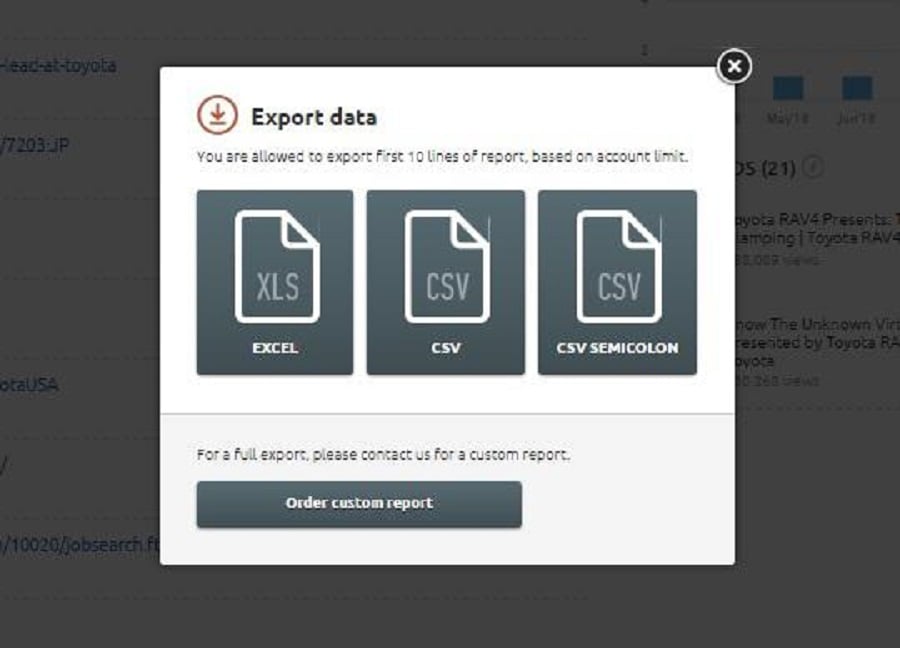
Additional help
If you need to get to know keyword research more, you can also find these resources helpful:
WordStream’s Keyword Tool – this tool allows to research particular groups of keywords and provides suggestions on using them by showing competitors, search volume, Google search volume, relative frequency, and other characteristics. The first 30 searches with this tool are completely free.
Keyword Tool – one of the simplest tools out there, Keyword Tool gives 750+ suggestions for free. It is an extremely reliable option that works even without creating the account, so it’s perfect for a quick search and get immediate results (it’s also used by Forbes, Search Engine Land, Search Engine Watch, and other well-known websites).
Assignment Helper – are you a content creator or online marketer working in the area of writing? Then you will this tool incredibly helpful. It can be used to find out what potential readers are searching for on Google. Not only it’s a great keyword research tool but also a good brainstormer, as keyword planning specialists will assist you with exploring numerous possibilities for expanding your internet reach. No account is required.
Ubersuggest – this tool takes keywords and immediately provides you with an impressive list of keywords organized numerically and alphabetically. All data can be exported into Excel and other table editors.
Google Keyword Planner – this one just cannot be missing from this list. The tool designed by Google is, of course, the most widely used one right now, as it delivers a wide range of helpful stats like competition level, average monthly searches, the average cost per click, and more. To use it, however, you must sign up for an AdWords account.
The Bottom Line
Don’t miss the opportunities to increase traffic and sales, use tools like SEMrush to advance your online business! Every internet search is an expression of desires, needs, wants, and interests of potential customers and leads, so your business would benefit greatly if you meet them.



Very useful and informative post. I really enjoyed reading this article and will surely visit your website again.
ReplyDeletesoftware developer
virtual assistant
website developer
virtual assistant India
software developer
freelance software development
virtual assistant
freelance web developer
freelance web developer